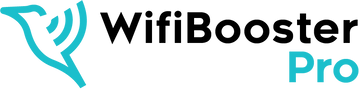Can You Use Multiple Wifi Extenders in Your Home? Exploring Network Expansion Options
In today's digital age, a stable and reliable internet connection is a necessity. We rely on the internet for work, communication, entertainment, and so much more. However, many homes face the challenge of weak or spotty Wifi signals, especially in larger or multi-story residences. Thankfully, there are solutions available to enhance your Wifi coverage, such as Wifi extenders. But can you use multiple Wifi extenders in your home? Let's explore the network expansion options and find out.
Understanding Wifi Extenders
Before exploring the viability of utilizing multiple Wifi extenders, it is crucial to comprehend the nature and mechanics of a Wifi extender. A Wifi extender, alternatively referred to as a range extender or repeater, is a device designed to enhance and broaden the reach of your current Wifi signal. Its primary function involves capturing the signal emitted by your router and transmitting it again, thereby effectively enlarging the area encompassed by the Wifi network. By leveraging this technology, the extender acts as an intermediary between your router and devices located farther away, bridging the gap and providing a stronger, more reliable connection. This amplification and retransmission process not only boosts the signal strength but also eliminates dead zones and expands the coverage area, ensuring that devices in previously weak-signal areas can access a stable and consistent Wifi connection. With a Wifi extender strategically placed within the network, you can overcome obstacles such as thick walls, long distances, or interference from other electronic devices, enabling seamless connectivity throughout your home or office.
The Limitations of a Single Wifi Extender
While a single Wifi extender can significantly improve your Wifi coverage, it does have limitations. The primary limitation is distance. Wifi signals can weaken over longer distances, and a single extender might not be sufficient to cover the entire area of your home. Additionally, physical obstructions such as walls, floors, and furniture can further attenuate the signal, reducing its reach.
Exploring Multiple Wifi Extenders
To overcome the limitations of a single extender, some individuals consider using multiple Wifi extenders in their homes. This approach involves strategically placing additional extenders in different areas to create an extended network coverage. However, before implementing this solution, there are a few factors to consider.
Network Interference
One of the critical considerations when using multiple Wifi boosters is network interference. Each extender creates its own network, which can lead to signal congestion and reduced performance. It is essential to ensure that the extenders are properly configured to operate on different channels or bands, reducing the chances of interference and maintaining optimal performance.
Seamless Roaming
Seamless roaming is a vital consideration when utilizing multiple Wifi extenders, as it facilitates uninterrupted connectivity during device transitions between the router and the extenders. This seamless roaming capability allows devices to smoothly switch between the different access points without any disruption or loss of connection. However, it is important to note that not all extenders support this feature, making it essential to select extenders that are compatible and capable of seamless roaming. By ensuring compatibility, you can ensure a seamless and hassle-free experience as you move throughout your home or office, without experiencing any drops or interruptions in your Wifi connection. This feature is particularly beneficial in large spaces or multi-story buildings, where a single extender may not be sufficient to cover the entire area adequately. By employing multiple extenders that support seamless roaming, you can create a unified network environment that seamlessly extends coverage and maintains a reliable connection as you move from one area to another, enhancing the overall user experience.
Placement and Coverage
Proper placement of the Wifi extenders is vital to maximize their effectiveness. Each extender should be strategically placed to minimize dead zones and ensure consistent coverage throughout your home. Conducting a site survey or using tools to analyze the Wifi signal strength can help identify the optimal locations for the extenders.
Network Management
Managing multiple Wifi extenders can be challenging, especially when it comes to network management and security. It is recommended to use extenders that provide centralized management options, allowing you to monitor and control the extended network from a single interface. This simplifies the setup and maintenance process, ensuring a seamless user experience.
Conclusion
In summary, while using multiple Wifi extenders can be a viable solution to enhance Wifi coverage in your home, it is crucial to consider various factors such as network interference, seamless roaming, proper placement, and network management. By addressing these considerations, you can create an extended network that effectively covers your entire home, providing a strong and reliable Wifi connection.
Remember, the specific requirements and optimal setup may vary depending on your home's unique characteristics and your specific needs. It is always advisable to consult with a professional or an IT expert to ensure the best possible solution for your network expansion.