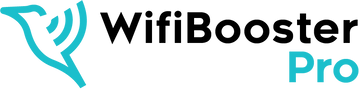How to Troubleshoot Common Issues with Wifi Extenders: Tips and Solutions
Welcome to our comprehensive guide on troubleshooting common issues with Wifi extenders. As experts in the field, we understand the frustration that arises from poor Wifi coverage and the need to extend your network's reach. In this article, we will provide you with valuable tips and solutions to help you overcome these issues and enjoy a seamless Wifi experience. So let's dive right in!
Understanding Wifi Extenders
One of the common issues that Wifi extenders can encounter is signal interference. This occurs when there are other electronic devices, such as cordless phones or microwave ovens, operating on the same frequency as the extender, leading to signal disruptions and reduced performance. To address this problem, it is advisable to ensure that the extender is placed away from such devices and any physical barriers that may obstruct the signal. Additionally, adjusting the extender's channel settings to a less congested frequency can help mitigate interference. Another issue is limited range coverage. To overcome this, strategically positioning the extender closer to the router can enhance its ability to receive and rebroadcast the signal effectively. It is also recommended to keep the extender away from obstructions like walls or large objects that could hinder signal propagation. Additionally, updating the firmware of the extender to the latest version can resolve compatibility issues and improve performance. By considering these common issues and implementing the suggested solutions, users can optimize the performance of their Wifi extenders and ensure a seamless network experience.
1. Slow or Weak Wifi Signal
Solution: Optimize Placement
One of the most common issues with Wifi extenders is a slow or weak signal. To address this, ensure that your extender is strategically placed between your router and the area where you need stronger Wifi. Avoid obstructions such as walls or metal objects that can interfere with the signal. Experiment with different positions until you find the optimal placement for maximum signal strength.
Solution: Upgrade Firmware
Outdated firmware can also contribute to a slow or weak Wifi signal. Visit the manufacturer's website and check for any available firmware updates for your extender model. Follow the instructions provided to upgrade the firmware, as this can often improve performance and address connectivity issues.
2. Inconsistent Wifi Coverage
Solution: Adjust Channel Settings
Inconsistent coverage can occur when your extender and router are operating on the same Wifi channel. To resolve this, access your router's settings and change the channel to one with less interference. By selecting a different channel, you can reduce signal conflicts and improve the overall coverage provided by your extender.
Solution: Enable Seamless Roaming
Seamless roaming is a feature found in some advanced extenders that allows devices to connect to the strongest Wifi signal automatically. If your extender supports this feature, enable it in the settings to ensure a seamless transition between the router and extender as you move around your home or office.
3. Limited Range and Dead Zones
Solution: Consider Mesh Wifi Systems
If you frequently encounter dead zones or have a large area to cover, it may be worth investing in a mesh Wifi system. Unlike traditional extenders, mesh systems utilize multiple access points to create a unified and seamless Wifi network. These systems can provide extended coverage without compromising signal strength, eliminating dead zones altogether.
Solution: Add Additional Extenders
For situations where a mesh system may not be feasible, adding additional Wifi boosters strategically can help expand coverage. Identify the areas with weak signal or dead zones and place additional extenders to amplify the Wifi signal in those specific locations.
4. Connectivity and Setup Issues
Solution: Reset and Reconfigure
If you encounter connectivity or setup issues with your Wifi extender, try resetting it to factory settings. Refer to the user manual or manufacturer's website for instructions on how to perform a reset. Once reset, follow the setup process again, ensuring you carefully input the correct network details and passwords.
Solution: Check Compatibility
Before purchasing a Wifi extender, it's essential to ensure compatibility with your existing router. Verify the extender's specifications and compatibility list to avoid potential connectivity issues. Additionally, make sure both your extender and router are using the same Wifi standards, such as 802.11n or 802.11ac, for optimal performance.
Conclusion
In conclusion, troubleshooting common issues with Wifi extenders is crucial to achieving a reliable and extended wireless network. By following the tips and solutions outlined in this article, you can overcome slow signals, inconsistent coverage, limited range, and connectivity problems. Remember to optimize the placement of your extender, upgrade firmware regularly, adjust channel settings, consider mesh Wifi systems, and perform necessary compatibility checks. Enjoy seamless connectivity and say goodbye to Wifi woes!