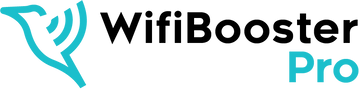Boost Your Wifi Performance: Maximising the Potential of Wifi Boosters
In today's connected world, a strong and reliable Wifi signal is essential for seamless internet browsing, online gaming, video streaming, and remote work. However, many factors can affect the performance of your Wifi network, such as distance from the router, physical obstructions, and interference from other devices. Wifi boosters, also known as range extenders or repeaters, are devices designed to enhance your Wifi signal strength and coverage. In this article, we will explore the various aspects of Wifi boosters and provide valuable insights on how to maximise their potential.
Understanding Wifi Boosters
Before delving into the details, it's important to grasp the concept of Wifi boosters. Wifi boosters are devices that amplify your existing Wifi signal, extending its range and improving coverage in areas with weak or no connectivity. They come in different forms, including range extenders, repeaters, and mesh systems. These devices work by receiving your router's Wifi signal, amplifying it, and rebroadcasting it to areas with poor reception.
Assessing Your Wifi Network
To effectively improve your Wifi performance, it's crucial to assess the current state of your network. Identify areas in your home or office with weak spots or dead zones, where the Wifi signal is significantly weaker or non-existent. Conducting a Wifi signal strength test can help determine the extent of the problem. Additionally, analyse potential sources of interference or congestion, such as neighbouring networks, appliances, or physical obstacles.
Choosing the Right Wifi Booster
Factors to consider when selecting a Wifi booster include coverage area, compatibility with your router, and desired features. Assess the size and layout of your space to determine the coverage area needed for optimal performance. Ensure that the booster you choose is compatible with your router's Wifi standards and frequencies. Take into account additional features such as dual-band support, Ethernet ports, or smartphone apps for enhanced functionality.
Explore the various Wifi booster options available in the market. Range extenders are suitable for extending Wifi coverage in a specific direction, while repeaters rebroadcast the signal to a wider area. Mesh systems, on the other hand, use multiple nodes to create a seamless Wifi network throughout your home or office.
To make an informed decision, read reviews and seek recommendations from trusted sources. Real-world experiences can provide valuable insights into the performance, reliability, and ease of use of different Wifi booster models.
Optimising Wifi Placement
The placement of your Wifi booster plays a crucial role in maximising its effectiveness. Identify the optimal location by considering potential obstacles such as walls, floors, or large furniture that can obstruct the Wifi signal. Ideally, position the booster within the range of your router and in a central location to ensure equal coverage in all areas. Experiment with different placements and use tools like Wifi analysers to find the best spot for your specific booster type.
Setting Up and Configuring Wifi Boosters
Once you've selected the right Wifi booster, it's time to set it up and configure it for optimal performance. Follow the manufacturer's instructions for a step-by-step guide on setting up a range extender, repeater, or mesh system. This typically involves connecting the booster to your router, configuring the settings through a web interface or smartphone app, and establishing a secure connection. Ensure that you use the appropriate encryption and password protection to safeguard your network.
Best Practices for Wifi Booster Performance
To maintain consistent and reliable Wi-Fi performance, it is crucial to adhere to the following best practices. Firstly, make sure to regularly update the firmware and software of your Wi-Fi booster to ensure you have access to the latest features, bug fixes, and security enhancements. Secondly, secure your Wi-Fi network by using strong passwords, enabling encryption (such as WPA2 or WPA3), and disabling guest networks if they are not required. Lastly, avoid common mistakes that can impact performance, such as placing the booster too far away from the router, using outdated Wi-Fi standards, or using multiple boosters without proper configuration. By following these practices, you can optimise your Wi-Fi performance and enjoy a seamless and secure internet experience.
Troubleshooting Wifi Booster Issues
In the event of connectivity issues or suboptimal performance, troubleshooting your Wifi booster can help identify and resolve problems. Start by ensuring that the booster is properly connected and configured. Check for any firmware updates and verify that the booster is within range of the router. Troubleshoot common problems such as signal dropouts, intermittent connections, or compatibility issues with other devices. Consult the manufacturer's support documentation or contact their customer support for further assistance if needed.
Future Trends in Wifi Technology
The world of Wifi technology is constantly evolving to meet the growing demands of modern connectivity. Look out for advancements in Wifi standards, such as Wifi 6 and Wifi 6E, which offer faster speeds, increased capacity, and improved performance in crowded environments. Keep an eye on emerging technologies like mesh Wifi systems with self-optimising capabilities and Wifi extenders that utilise powerline or coaxial cables for extended coverage.
Conclusion
Boosting your Wifi performance is essential for achieving a seamless and reliable internet experience. Wifi boosters provide an effective solution to extend your Wifi coverage and improve signal strength in areas with weak connectivity. By understanding the different types of Wifi boosters, assessing your network, choosing the right device, optimising placement, and following best practices, you can maximise the potential of Wifi boosters and enjoy enhanced Wifi performance throughout your home or office.