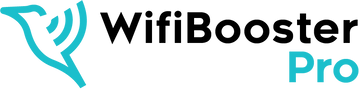Boosting Your Internet Experience: Why You Need a WiFi Booster and How to Use It
In today's digital age, a reliable internet connection has become essential for both work and leisure. Unfortunately, many households experience frustrating issues like slow speeds, weak signals, and dropped connections. This is where WiFi boosters come to the rescue. In this article, we will explore the importance of a reliable internet connection and provide an overview of WiFi boosters and their benefits.
Importance of a Reliable Internet Connection
A reliable internet connection is the backbone of our modern lives. It allows us to stay connected with friends and family, work remotely, access online entertainment, and much more. A stable and fast internet connection ensures smooth video calls, seamless online gaming, uninterrupted streaming, and efficient browsing. Without a reliable connection, our productivity, entertainment, and overall internet experience suffer.
Overview of WiFi Boosters and Their Benefits
WiFi boosters, also known as range extenders or WiFi repeaters, are devices designed to enhance and extend the coverage of your existing WiFi network. They work by amplifying and rebroadcasting the existing WiFi signal, effectively eliminating dead spots and improving overall signal strength and coverage.
The benefits of WiFi boosters include:
Increased WiFi coverage: WiFi boosters extend the range of your WiFi network, ensuring a strong and reliable signal throughout your home.
Elimination of dead spots: By amplifying the signal, WiFi boosters eliminate areas with weak or no connectivity, allowing you to access the internet from any room in your house.
Improved internet speeds: Boosters can enhance the speed of your connection by maintaining a stronger and more stable signal, leading to faster downloads, uploads, and smoother streaming.
Seamless connectivity for multiple devices: WiFi boosters provide sufficient bandwidth to connect multiple devices simultaneously without sacrificing performance.
Cost-effective solution: WiFi boosters offer an affordable alternative to upgrading your entire network infrastructure or investing in a new router.
Understanding WiFi Boosters
WiFi boosters play a crucial role in improving the reach and strength of your WiFi signal. Acting as intermediaries between your devices and the router, these devices capture the existing WiFi signal and amplify it before rebroadcasting it. This amplification process extends the coverage, allowing you to eliminate dead spots or areas with weak connectivity. There are different types of WiFi boosters available, catering to specific needs. Wifi extenders are perfect for extending the range of your WiFi signal, while mesh systems create a seamless network by utilising multiple nodes. Powerline adapters, on the other hand, utilise your electrical wiring to transmit the internet signal, making them ideal for areas where WiFi struggles to penetrate walls or reach distant spaces. Regardless of the type, WiFi boosters significantly enhance the WiFi experience by overcoming obstacles such as walls, furniture, and distance. By strategically placing WiFi boosters in your home or office, you can ensure a strong and stable connection in every room, eliminating frustrating dead spots and improving signal strength throughout your space.
Signs that You Need a WiFi Booster
If you're frequently plagued by sluggish internet speeds, particularly in certain areas of your home, it's a clear sign that your WiFi signal requires a boost. Fortunately, WiFi boosters can come to your rescue by enhancing the speed and stability of your connection. Dead spots, where you struggle to obtain a reliable WiFi signal, often occur due to factors like distance from the router or physical barriers. WiFi boosters have the capability to extend the range of the signal, effectively eliminating these dead spots and providing connectivity in hard-to-reach areas. Additionally, if you struggle to connect multiple devices simultaneously without experiencing a drop in performance, a WiFi booster can effectively distribute the bandwidth, ensuring seamless connectivity for all devices. There's nothing more frustrating than dealing with inconsistent or dropped connections, especially when engaging in critical online tasks. WiFi boosters solve this problem by amplifying and extending the WiFi signal, resulting in a more dependable and uninterrupted internet experience.
Choosing the Right WiFi Booster
Choosing the right WiFi booster is essential to ensure optimal performance and coverage in your home or office. To make an informed decision, you need to consider several factors. First, assess your specific needs and environment, taking into account the size of your space, the number of devices you connect, and the extent of dead spots or weak signal areas. Compatibility with your current router is crucial, so ensure that the WiFi booster you choose is compatible to avoid any compatibility issues. Evaluate the range and coverage requirements of your space to select a WiFi booster that can effectively cover the desired area. Additionally, consider the ease of setup and management. Look for a WiFi booster that offers a user-friendly setup process and intuitive management features. Finally, explore additional features that may be beneficial, such as Ethernet ports for wired connections, parental controls for managing internet usage, or advanced security options. Taking the time to research and compare different WiFi booster options available in the market, reading customer reviews, comparing prices, and considering reputable brands will help you make the right choice and ensure an enhanced WiFi experience.
Setting Up Your WiFi Booster
- Pre-installation Preparations
Understanding Your Home's Layout and Construction: Familiarise yourself with your home's layout to identify potential barriers or interference that might affect the WiFi signal. Thick walls or metal objects can impede signal propagation.
Identifying Optimal Booster Placement: Determine the best locations to place your WiFi booster for maximum signal coverage and avoid potential signal blockages.
- Step-by-step Installation Guide for Different WiFi Booster Types
Range Extenders: Follow the manufacturer's instructions to pair the range extender with your router and configure the settings. Typically, this involves connecting to the range extender's network via a web interface and following the setup wizard.
Mesh Systems: Mesh systems consist of a hub and satellite nodes. Connect the hub to your existing router and place the satellite nodes in strategic locations within your home to create a mesh network. Follow the manufacturer's instructions for the specific setup process.
Powerline Adapters: Plug one powerline adapter into an electrical outlet near your router and connect it to the router using an Ethernet cable. Place the other powerline adapter in the area where you need WiFi coverage, again using an Ethernet cable to connect it to your device.
Optimising Your WiFi Booster Performance
Optimising the performance of your WiFi booster is crucial to ensure you're getting the most out of your device. One essential step is to configure the booster settings for maximum effectiveness. Access the settings of your WiFi booster and adjust options such as network name (SSID), password, and encryption type according to your preferences. Regularly updating the firmware and software of your WiFi booster is also important. Firmware updates often include bug fixes, security enhancements, and performance improvements, ensuring you have the latest features and optimal performance. Additionally, in case you encounter any issues or notice a drop in performance, troubleshooting common issues is key. Refer to the manufacturer's documentation or contact their support team for assistance. By optimising your WiFi booster's settings, keeping it updated, and addressing any potential issues, you can ensure a stable, reliable, and efficient internet connection throughout your home or office.
Additional Tips for Enhancing Your Internet Experience
In addition to using a WiFi booster, there are several additional tips you can follow to further enhance your internet experience. Securing your WiFi network is essential to protect your privacy and prevent unauthorised access. Set a strong, unique password and enable encryption protocols like WPA2. Managing bandwidth and prioritising devices can help optimise performance when multiple devices are connected. Consider configuring Quality of Service (QoS) settings on your router to prioritise certain devices or applications that require a higher bandwidth. Regularly monitoring and optimising your network is also important. Use network management tools or apps to analyse data usage, identify potential bottlenecks, and adjust settings accordingly. Lastly, maintaining the performance of your router and WiFi booster is crucial. Keep them in well-ventilated areas to prevent overheating, clean them regularly, and check for any physical damage. By implementing these additional tips, you can create a more secure, efficient, and enjoyable internet experience for all your online activities.
Conclusion
In conclusion, a reliable internet connection is crucial in our modern lives. WiFi boosters offer a practical solution to improve signal strength, extend coverage, and enhance overall internet experience. By understanding the purpose and types of WiFi boosters, recognising the signs that indicate the need for a booster, and following the guidelines for selection, setup, and optimisation, you can enjoy a stable and efficient internet connection throughout your home. Boost your internet experience today with a WiFi booster and unlock the full potential of your digital lifestyle.