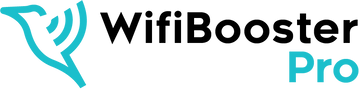Enhance Your Home Office Productivity with a Reliable Wifi Extender
A reliable Wifi connection is crucial for maintaining productivity in a home office environment. With the increasing reliance on internet connectivity for work-related tasks, a strong and stable Wifi signal is essential for seamless communication, efficient file transfers, and uninterrupted access to online resources. This article aims to introduce the concept of a Wifi extender and highlight its benefits in enhancing home office productivity. By improving signal strength and coverage, a Wifi extender helps overcome the limitations of a weak wireless connection, enabling professionals to work efficiently and effectively from the comfort of their home offices.
Understanding Wifi Extenders
A Wifi extender is a device designed to amplify and extend the range of an existing Wifi network. Its primary function is to improve signal strength and coverage in areas of a home or office where the wireless signal is weak or non-existent. Wifi extenders achieve this by receiving the Wifi signal from the router and rebroadcasting it to reach areas that are farther away. This amplification helps overcome obstacles such as walls or distance, ensuring a more reliable and consistent wireless connection. There are various types of Wifi extenders available in the market, including plug-in extenders, desktop extenders, and mesh network systems, each with its own features and capabilities to suit different environments and user preferences.
Signs of Poor Wifi Coverage
Identifying signs of poor Wifi coverage is crucial for diagnosing and addressing connectivity issues in a home office setup. Slow internet speeds and frequent disconnections are common indicators of weak Wifi coverage, hindering productivity and causing frustration. Limited range and dead spots within the home office area, where the wireless signal is weak or nonexistent, can result in areas where devices struggle to connect or experience significant signal degradation. Unstable video conferencing and dropped calls during important meetings or client interactions are additional signs that the Wifi coverage is insufficient, impacting communication and collaboration. Recognizing these signs helps users understand the need for a Wifi extender to improve their home office network and boost productivity.
Benefits of Using a Wifi Extender
Benefits of Using a Wifi Extender: Incorporating a Wifi extender into a home office setup brings several advantages. Firstly, it leads to improved internet speed and stability, ensuring faster and more reliable connectivity for efficient online activities. The extender also expands the Wifi coverage, eliminating dead spots and enabling seamless connectivity throughout the workspace. This enhanced coverage results in smoother video conferencing and better performance during online collaboration, preventing disruptions and enhancing communication. Ultimately, using a Wifi extender increases productivity and efficiency in completing tasks, allowing professionals to work more effectively and accomplish their goals with ease.
Choosing the Right Wifi Extender
Choosing the Right Wifi Extender: When selecting a Wifi extender for your home office, it is essential to assess your specific needs and requirements. Consider factors such as the size of your office space, the distance between the extender and the router, and the number of devices that will be connected. Range, compatibility with your existing Wifi setup, and additional features like Ethernet ports or dual-band support are also crucial considerations. Researching and comparing popular Wifi extender brands and models can help narrow down your options. Some reputable brands to consider include Netgear, TP-Link, and Linksys, with models like Netgear Nighthawk, TP-Link RE650, and Linksys RE7000 earning positive reviews from users. Taking these factors into account will help you choose the right Wifi extender to improve your home office network performance.
Setting Up and Configuring a Wifi Extender
Setting Up and Configuring a Wifi Extender: To effectively install and configure a Wifi extender for your home office, follow a step-by-step guide for seamless setup. Start by placing the extender in a location where it can receive a strong signal from the router. Connect the extender to a power source and follow the manufacturer's instructions for syncing it with your existing Wifi network. Once connected, access the extender's configuration settings either through a web browser or a mobile app. Configure the extender by entering your network details, adjusting settings like SSID and security preferences. Pay attention to optimising the extender's position and placement for optimal performance. In case of any issues during setup, consult the troubleshooting section of the user manual or reach out to the manufacturer's support team for assistance. With proper setup and configuration, your Wifi booster will enhance the connectivity and coverage in your home office, enabling smooth and productive work.
Additional Tips for Maximizing Wifi Performance
Additional Tips for Maximizing Wifi Performance: There are several steps you can take to enhance your Wifi performance in your home office. Firstly, optimise the placement of your router by positioning it in a central location and avoiding obstructions such as walls or large objects that can interfere with the signal. Regularly update both your router firmware and Wifi extender firmware to ensure you have the latest features and security patches. This helps to improve performance and address any potential bugs or vulnerabilities. Additionally, secure your Wifi network by setting up a strong password and enabling encryption protocols such as WPA2. This not only protects your data but also prevents unauthorized access, ensuring better privacy and security for your home office network. By implementing these tips, you can maximise your Wifi performance and create an optimal working environment.
Conclusion
A reliable Wifi connection is vital for maintaining productivity in a home office setting. Poor Wifi coverage can lead to slow internet speeds, connectivity issues, and hindered communication. However, investing in a Wifi extender offers numerous benefits. It improves internet speed and stability, expands Wifi coverage, enhances performance during video conferencing and online collaboration, and ultimately increases productivity and efficiency in completing tasks. By considering factors such as range, compatibility, and features, and exploring popular brands and models, you can choose the right Wifi extender for your needs. Optimizing the extender's placement, updating firmware, and securing your network further maximize Wifi performance. To create an improved home office experience, it is highly encouraged to invest in a reliable Wifi extender and enjoy the seamless connectivity it brings, enabling you to work efficiently and achieve your professional goals.