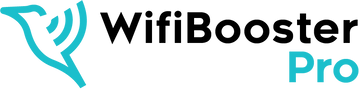Enhance Your Video Conferencing with Reliable Wifi Boosters
In today's interconnected world, video conferencing has become an integral part of business communication, remote work, and staying connected with loved ones. However, the quality of your video conferences heavily relies on the reliability and strength of your Wifi connection. Nothing is more frustrating than experiencing lag, pixelated video, or dropped calls during an important meeting or conversation. That's where Wifi boosters come to the rescue. In this article, we will explore how Wifi boosters can enhance your video conferencing experience, ensuring a seamless and uninterrupted connection.
Understanding Wifi Boosters
Wifi boosters, also referred to as range extenders or Wifi repeaters, are purpose-built devices that aim to amplify and expand the range of your current Wifi signal. Their functionality revolves around capturing the signal from your router and retransmitting it, effectively magnifying the coverage area and enhancing the signal strength. By strategically positioning Wifi boosters in various locations within your home or office, you can effectively eliminate dead zones and weak signal areas, creating a more resilient network that caters to your video conferencing requirements. With the help of Wifi boosters, you can enjoy uninterrupted video conferencing sessions without worrying about signal drop-offs or connectivity issues.
Factors Affecting Video Conferencing Performance
When engaging in video conferencing sessions, it is important to be aware of several factors that can significantly impact performance. One crucial factor is bandwidth requirements, as video calls necessitate substantial data transmission to maintain high-quality video and audio. Insufficient bandwidth can result in frustrating issues such as blurry video, choppy audio, and noticeable latency. Furthermore, the strength of your Wi-Fi signal and the presence of dead zones within your network can cause sudden drops in connectivity, leading to disruptive interruptions during critical meetings. Moreover, interference from other electronic devices can degrade the Wi-Fi signal, ultimately affecting the overall quality of the video conferencing experience. Being mindful of these factors and taking appropriate measures can help ensure smooth and uninterrupted video conferencing sessions.
Selecting the Right Wifi Booster for Video Conferencing
When choosing the ideal Wifi booster for video conferencing, it is crucial to consider several factors. Start by evaluating your specific Wifi needs and requirements. Take into account the size of the space where the booster will be used and the number of devices that will be connected to the network simultaneously. Familiarise yourself with the various types of Wifi boosters available, including range extenders and mesh systems, as each option offers distinct features and benefits. It is recommended to conduct thorough research and compare different models and brands. Consider factors such as range, speed, and compatibility with your existing router to ensure optimal performance and seamless integration with your video conferencing setup. By carefully considering these factors, you can select the most suitable Wifi booster that will enhance your video conferencing experience.
Setting Up and Optimising Wifi Boosters
Setting up Wifi boosters is relatively straightforward, but proper placement is key to maximising their effectiveness. Begin by identifying the areas with weak Wifi coverage and strategically position the boosters within those locations. Follow the manufacturer's instructions for installation, which usually involves connecting the booster to your existing network and configuring settings. Once set up, optimise your Wifi boosters by ensuring firmware is up to date, adjusting antenna orientation, and experimenting with different booster placement options to find the optimal setup for your specific environment.
Tips for Enhancing Video Conferencing Experience
In addition to using Wifi boosters, there are several other tips you can follow to enhance your video conferencing experience. First, prioritise a stable internet connection by connecting your device directly to the router via Ethernet whenever possible. Minimise background noise and echo by using a dedicated microphone and headphones, preferably with noise-cancelling capabilities. Optimise your video settings to strike a balance between video quality and bandwidth consumption. Lastly, consider implementing security measures to protect your video conferences from potential unauthorised access.
Future Trends in Wifi Boosters for Video Conferencing
The technology of Wifi extenders is constantly advancing, paving the way for exciting future trends in video conferencing. These advancements aim to provide users with even broader coverage, faster speeds, and enhanced reliability. Moreover, the integration of Wifi extenders with other smart home devices and systems is becoming increasingly seamless, resulting in a truly interconnected and convenient video conferencing experience. As Wifi extenders continue to evolve, we can anticipate remarkable improvements in video quality, reduced latency, and overall enhanced performance for years to come.
Conclusion
Reliable Wifi is the backbone of successful video conferencing. Wifi boosters provide a practical solution to extend and strengthen your network, ensuring a seamless video conferencing experience. By understanding the factors that impact video conferencing performance and selecting the right Wifi booster for your needs, you can significantly enhance the quality and reliability of your video calls. Additionally, following optimisation tips and staying updated on future trends in Wifi booster technology will help you stay ahead in the world of video conferencing, ultimately empowering you to connect and collaborate effortlessly, regardless of distance.