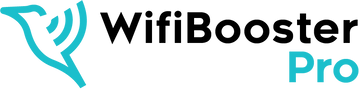How to Use Your WiFi Extender: Tips and Tricks for Effective WiFi Extension
In today's digital age, a strong and reliable internet connection is essential for both work and leisure activities. However, many households and offices face the challenge of weak WiFi signals in certain areas, leading to frustratingly slow or intermittent internet speeds. Thankfully, WiFi extenders offer a practical solution to this problem. In this article, we will explore how to effectively use a WiFi extender to enhance and extend your wireless network coverage.
Understanding WiFi Extenders
Before delving into the tips and tricks, let's first understand what a WiFi extender is. A WiFi extender, also known as a range extender or repeater, is a device that amplifies the existing WiFi signal, extending its reach to areas where the signal is weak. It works by capturing the wireless signal from your router and rebroadcasting it, effectively expanding the coverage of your WiFi network.
Placement Matters
To maximise the performance of your WiFi extender, proper placement is crucial. It's recommended to position the extender in an area that is within the range of your router's signal but also close enough to the areas where you require better WiFi coverage. Ideally, the extender should be placed in a central location to ensure an even distribution of the amplified signal.
Optimal Setup Procedure
When setting up your WiFi extender, it is crucial to carefully adhere to the manufacturer's instructions. The setup process usually entails connecting the extender to a power source and accessing its configuration settings via a web browser. As you proceed with the setup, you might be prompted to establish a connection between the extender and your existing WiFi network. It is essential to select the correct network and accurately enter the password to ensure a seamless and secure connection. By following these steps diligently, you can ensure a smooth and successful setup of your WiFi extender.
Secure Your Extender
To protect your network from unauthorised access, it is vital to take measures to secure your WiFi extender. One effective step is to enable encryption protocols, such as WPA2, which adds an additional layer of security to your extended network. It is crucial to choose a strong and unique password to further enhance the protection of your network. Additionally, regularly updating the firmware of your extender is essential. These updates often include important security patches that address potential vulnerabilities, ensuring that your WiFi extender remains resilient against emerging threats. By implementing these security measures, you can safeguard your network and enjoy a secure and private wireless connection.
Find the Optimal Channel
WiFi networks operate on different channels, and interference from nearby networks can impact the performance of your WiFi extender. To mitigate this, use tools like WiFi analyzers to identify the least congested channel in your vicinity. Adjusting your extender's channel settings to the optimal one can enhance signal strength and overall performance.
Regularly Monitor Signal Strength
Keep an eye on the signal strength of your extended network. Many WiFi extenders have indicator lights that display the strength of the connection. By monitoring the signal, you can identify areas where the extended network might be weak and make necessary adjustments to improve coverage.
Update Your Router
While WiFi extenders can significantly enhance your network coverage, outdated routers may limit their effectiveness. Consider upgrading your router to a newer model that supports the latest WiFi standards, such as 802.11ac or 802.11ax. A modern router combined with a WiFi booster can provide a powerful and seamless WiFi experience.
Regularly Reboot the Extender
Similar to any electronic device, WiFi extenders can experience performance degradation over time due to various factors. To counteract this, it is beneficial to perform periodic reboots of your extender. By rebooting the device, you can refresh its system, effectively clearing any temporary issues that may have accumulated. This process helps to optimise the extender's performance, ensuring that it functions at its best. It is recommended to schedule regular reboots to maintain the efficiency and reliability of your WiFi extender, allowing for a consistently strong and stable wireless signal.
Perform Speed Tests
To ensure your WiFi extender is delivering the desired results, conduct speed tests in different areas of your home or office. Compare the results with and without the extender to assess its effectiveness. This will help you identify areas where further adjustments or optimisations may be needed.
Conclusion
In conclusion, WiFi extenders are valuable tools for extending and enhancing your wireless network coverage. By following the tips and tricks outlined in this article, you can maximise the performance of your WiFi extender and enjoy a seamless internet experience throughout your home or office. Remember to prioritise proper placement, secure your extender, optimise channels, monitor signal strength, update your router, reboot the extender periodically, and conduct speed tests for optimal results. With these insights, you can make the most of your WiFi extender and bid farewell to frustrating WiFi dead zones.
Investing in a WiFi extender and implementing these best practices will undoubtedly improve your internet connectivity, allowing you to stream your favourite movies, engage in online gaming, and handle important work tasks without interruptions. Embrace the power of WiFi extension and unlock the full potential of your wireless network today!