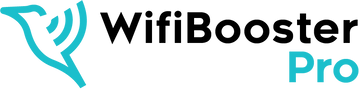Maximising Device Connectivity: Unleashing the Power of Your WiFi Booster
In today's hyper-connected world, the ability to seamlessly connect multiple devices to the internet has become increasingly crucial. From smartphones and tablets to laptops and smart home devices, our reliance on a stable and robust WiFi connection is undeniable. However, there are instances when our existing WiFi signal may not be sufficient to cater to the demands of numerous devices simultaneously. This is where WiFi boosters come into play. In this article, we will explore the world of WiFi boosters and delve into various strategies for maximising device connectivity.
Understanding WiFi Boosters
WiFi boosters, also referred to as WiFi range extenders or repeaters, are purpose-built devices designed to enhance and extend the range of your existing WiFi signal. These devices play a vital role in eliminating WiFi dead zones and ensuring comprehensive coverage throughout your home or office. WiFi boosters operate by receiving the WiFi signal emitted by your router, then amplifying and rebroadcasting it to areas that were previously out of range. This amplification process significantly improves the signal strength, thereby creating a more robust and reliable connection. By effectively boosting the WiFi signal, these devices enable seamless connectivity for devices located in distant corners or areas with poor signal reception. Whether it's a basement office, a backyard patio, or an upstairs bedroom, WiFi boosters bridge the gap between your router and hard-to-reach areas, establishing a solid and consistent connection. This expanded coverage enhances productivity, facilitates smooth streaming of media content, and enables reliable communication across all corners of your living or working space.
Determining Device Capacity
While WiFi boosters are effective in extending the coverage of your WiFi network, it is important to recognize their limitations in terms of device capacity. Each WiFi booster has a maximum threshold for the number of devices it can handle simultaneously. It becomes crucial, therefore, to evaluate the number of devices you plan to connect and select a WiFi booster that can accommodate that load adequately. Overloading a WiFi booster beyond its capacity can result in decreased performance and diminished connection quality. It is essential to consider not only the number of devices but also other factors that can impact device capacity. Signal interference from neighbouring networks or physical obstacles, such as walls or large appliances, can hinder the overall device capacity of your WiFi booster setup. Network congestion, which occurs when multiple devices are using the WiFi network simultaneously, can also strain the capabilities of the booster. Additionally, the capabilities of your router, including its processing power and wireless standard, can influence the device capacity of your WiFi booster system. By understanding these limitations and assessing the specific requirements of your network, you can choose the right WiFi booster and optimise device capacity for a seamless and efficient connectivity experience.
Optimising Device Connectivity
To maximise device connectivity with your WiFi booster, several optimization techniques can be employed. Firstly, opting for a dual-band or tri-band WiFi booster can distribute the device load across multiple frequencies, reducing congestion and improving overall performance. Secondly, leveraging advanced features such as beamforming and Quality of Service (QoS) settings can prioritise devices or specific applications, ensuring smoother and more efficient connectivity. Lastly, troubleshooting common issues like signal interference and outdated firmware can significantly enhance the performance of your WiFi booster.
Best Practices for Device Management
Effectively managing the multitude of devices connected to your WiFi booster is paramount in achieving optimal performance. One way to achieve this is by establishing network priorities and allocating bandwidth accordingly. By identifying critical devices or applications and granting them higher priority, you ensure a seamless experience for bandwidth-intensive tasks such as video streaming or online gaming. This prioritisation guarantees that these essential activities receive the necessary resources for smooth operation, even when other devices are simultaneously connected. Moreover, implementing techniques like device grouping, MAC address filtering, and parental controls can further assist in managing device connections and maintaining network security. Device grouping allows you to categorise devices based on their usage or location, making it easier to manage and monitor their connectivity. MAC address filtering adds an additional layer of security by only permitting devices with specific MAC addresses to connect to your network. Additionally, parental controls provide the ability to regulate internet access for specific devices or users, ensuring a safe and controlled online environment. By employing these techniques, you can effectively manage device connections, optimise network resources, and maintain the security and integrity of your WiFi network.
Extending Reach and Range
In situations where a single WiFi booster is unable to provide sufficient coverage, it becomes imperative to expand the reach and range of your WiFi network. This is particularly crucial for larger spaces such as expansive homes or office buildings. By incorporating additional WiFi boosters or mesh network systems, you can create a unified and seamless network that spans across these areas. These boosters or mesh nodes work in harmony to extend the coverage and eliminate dead zones, ensuring consistent connectivity throughout your entire premises. Strategically placing these devices takes into account physical barriers such as walls, floors, and other obstacles that may impede the WiFi signal. By strategically positioning the boosters or mesh nodes, you can establish a network infrastructure that effectively overcomes these barriers, allowing for uninterrupted and reliable WiFi connectivity in every corner of your home or office. This comprehensive coverage not only enhances the user experience but also enables seamless integration of smart home devices, streaming services, and online collaboration tools, creating a truly connected environment.
Future-proofing Connectivity
As technology continues to advance at a rapid pace, our reliance on WiFi networks becomes increasingly crucial. To ensure a future-proof connectivity experience, it is essential to stay informed about emerging WiFi technologies and standards. Familiarising yourself with protocols like WiFi 6 (802.11ax) or the upcoming WiFi 7 (802.11be) can provide valuable insights into the evolving requirements of connected devices. These new standards offer improved speeds, increased capacity, and enhanced efficiency, allowing for seamless connectivity even in environments with high device density. By keeping abreast of these developments, you can make informed decisions when selecting a WiFi extender or upgrading your existing infrastructure. It is equally important to consider periodic upgrades to your router and WiFi infrastructure to accommodate the growing number of devices and bandwidth-intensive applications that will be prevalent in the coming years. By embracing these advancements, you can future-proof your connectivity and ensure that your WiFi extender is capable of meeting the demands of the ever-evolving digital landscape.
Conclusion
WiFi boosters play a pivotal role in maximising device connectivity and ensuring a seamless internet experience. By understanding the fundamentals of WiFi boosters, determining device capacity, optimising connectivity, implementing best practices for device management, extending reach and range, and future-proofing your connectivity, you can unlock the full potential of your WiFi network. So, equip yourself with the knowledge and tools to unleash the power of your WiFi booster, and enjoy uninterrupted connectivity for all your devices, anytime, anywhere.