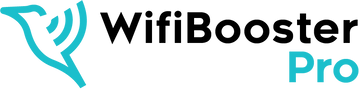Boost Your WiFi Extender Coverage Area: Effective Strategies for Expanded Range
In today's fast-paced digital world, a reliable and robust internet connection is essential for both work and leisure activities. However, many of us encounter frustrating dead zones or weak WiFi signals within our homes or offices. Thankfully, WiFi extenders come to the rescue, providing a solution to expand the coverage area and enhance signal strength. In this article, we will explore effective strategies to boost your WiFi extender coverage area, ensuring a seamless and uninterrupted internet experience.
Understanding the WiFi Extender
Before we delve into the strategies, let's first understand what a WiFi extender is and how it works. A WiFi extender, also known as a range extender or repeater, is a device that amplifies the existing WiFi signal from your router and rebroadcasts it to areas with limited coverage. It acts as a middleman between your router and devices, extending the range of your wireless network.
Assessing Your Current Coverage Area
To begin improving your WiFi extender coverage, it's essential to assess your current coverage area. Take note of areas where the WiFi signal is weak or nonexistent. Walk around your home or office, paying attention to dead zones or places where your connection drops. This evaluation will help you understand the extent of the problem and guide your efforts to enhance the coverage.
Optimising WiFi Extender Placement
Placement plays a crucial role in maximising the effectiveness of your WiFi extender. Ideally, it should be positioned between your router and the area with weak signal or dead zones. Experiment with different locations to find the optimal placement. Keep in mind that obstructions such as walls and furniture can affect the signal strength, so try to minimise them between the extender and the desired coverage area.
Enhancing WiFi Extender Performance
To ensure your WiFi extender operates at its best, consider updating its firmware and software. Manufacturers often release updates that address performance issues and introduce new features. Regularly checking for and installing these updates will optimise your extender's functionality and provide a better WiFi experience.
Additionally, adjust the antenna settings of your extender. Some extenders feature adjustable antennas that can be rotated or positioned for optimal signal reception. Experiment with different orientations to find the one that provides the strongest and most stable signal.
Using WiFi Analyzer Tools
WiFi analyzer tools are valuable resources for diagnosing and troubleshooting WiFi issues. These tools allow you to visualise your WiFi network, detect signal strength, and identify potential sources of interference. Install a WiFi analyzer app on your smartphone or use dedicated software on your computer to analyse the signal strength in various locations. This data will help you make informed decisions regarding extender placement and identify any interference that may be affecting your WiFi performance.
Minimising Interference
Interference from neighbouring WiFi networks, household appliances, or other electronic devices can significantly impact your WiFi signal strength. To minimise interference, select a WiFi channel with less congestion. Most routers and extenders provide options to manually select a channel or use automatic channel selection. Additionally, keep your extender away from potential sources of interference, such as cordless phones, microwaves, and Bluetooth devices.
Upgrading Your WiFi Equipment
If you've exhausted all other options and are still unsatisfied with your WiFi extender's performance, it may be time to consider upgrading your WiFi equipment. Modern routers and extenders often offer advanced features and technologies that can greatly improve coverage and signal strength. Research and invest in a new router or extender that supports the latest WiFi standards and utilises technologies like beamforming or MU-MIMO for enhanced performance.
Extending Coverage with Mesh WiFi Systems
Another effective way to expand your WiFi coverage area is by adopting a mesh WiFi system. Unlike traditional WiFi extenders, mesh systems consist of multiple nodes strategically placed throughout your home or office. These nodes work together to create a seamless, unified WiFi network, eliminating dead zones and providing consistent coverage in every corner. Consider upgrading to a mesh WiFi system for a more comprehensive and reliable solution.
Additional Tips and Tricks
Here are a few additional tips and tricks to further optimise your WiFi extender coverage and boost your WiFi signal strength. Consider using multiple WiFi extenders strategically placed throughout your space to effectively cover larger areas. Additionally, utilising external antennas for your router or extender can significantly enhance signal strength and improve coverage. Ensure that you position your router and extender away from walls or metallic objects that can obstruct the WiFi signal. It's also important to regularly monitor and adjust the position and settings of your WiFi extender to adapt to any changes in your environment. By implementing these tips and tricks, you can maximise the performance of your WiFi booster and enjoy a stronger and more reliable wireless connection.
Conclusion
Expanding your WiFi extender coverage area is within your reach by implementing these effective strategies. By understanding how WiFi extenders work, assessing your current coverage area, optimising placement, enhancing performance, and utilising WiFi analyzer tools, you can significantly improve your WiFi signal strength and eliminate dead zones. Additionally, minimising interference, upgrading your WiFi equipment, considering mesh WiFi systems, and employing additional tips and tricks will further enhance your coverage. Embrace these strategies, and enjoy a seamless and uninterrupted internet experience throughout your home or office.