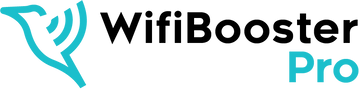Unveiling the Key Factors Influencing WiFi Extender Performance: A Comprehensive Guide
In today's digital age, a strong and reliable Wi-Fi connection is crucial for seamless internet usage. However, it's not uncommon to encounter dead zones or weak signals in certain areas of our homes or offices. This is where WiFi extenders come into play. WiFi extenders, also known as range extenders or boosters, are devices designed to enhance and expand the reach of your wireless network. But what factors affect their performance? In this comprehensive guide, we will unveil the key factors that influence WiFi extender performance and provide you with valuable insights to optimise their effectiveness.
Understanding WiFi Extenders
To optimise the performance of WiFi extenders, it is essential to have a solid understanding of their functionality. WiFi extenders work by intercepting the existing wireless signal emitted by your router and then rebroadcasting it to expand the coverage area. Acting as intermediaries between your router and devices, these devices amplify the signal strength, thus establishing a stronger connection in areas where the signal was previously weak or inaccessible. This fundamental knowledge lays the groundwork for implementing effective strategies and techniques to enhance the performance of WiFi extenders and ensure a seamless and reliable wireless network experience.
Factors Affecting WiFi Extender Performance
Several factors can significantly impact the performance of WiFi extenders. By addressing these factors, you can maximise the potential of your extender and enjoy a seamless internet experience.
Signal Strength and Placement: The placement of your WiFi extender is crucial for its performance. Finding an optimal location, ideally halfway between your router and the area with weak signal, ensures better coverage. Additionally, physical barriers like walls and appliances can weaken the signal, so it's important to choose a location with minimal obstructions.
Network Interference: WiFi signals can be disrupted by other electronic devices, neighbouring networks, or even household appliances. Identifying and minimising sources of interference, such as microwaves or cordless phones, can significantly improve your extender's performance.
Router Compatibility: Compatibility between your extender and router is essential for optimal performance. Ensure that your extender supports the same Wi-Fi standard as your router, such as 802.11ac or 802.11n, and that they are from the same manufacturer if possible.
WiFi Channel Selection: WiFi networks operate on different channels, and overcrowding on a particular channel can lead to performance issues. Selecting the least congested channel can enhance your extender's efficiency. Various tools and techniques are available to help identify and switch to the most suitable channel.
Firmware Updates and Settings: Keeping your WiFi extender's firmware up to date is crucial, as manufacturers often release updates to address bugs and enhance performance. Additionally, exploring and adjusting the settings of your extender can help optimise its performance based on your specific requirements.
Troubleshooting and Tips
Despite taking the necessary measures to optimise your WiFi extender or wifi booster, occasional issues may still arise. However, there are several troubleshooting tips that can help you overcome common challenges and ensure a smoother experience. First, it is important to verify the power source and ensure that your extender is receiving a stable power supply. Unstable power can lead to intermittent connectivity issues. Additionally, restarting both the extender and your router can help refresh the connection and resolve any temporary glitches. It is also recommended to check for any firmware updates for your extender and install them if available. Firmware updates often contain bug fixes and performance enhancements that can improve the overall functionality of the extender. To further enhance coverage, consider experimenting with different locations for your extender. Placing it strategically in an area that maximises signal strength can significantly boost performance. Additionally, there are additional tips to improve WiFi extender performance. Avoid placing the extender near metal objects or large obstacles that can obstruct the signal, as they can interfere with the wireless connection. It is advisable to maintain a reasonable distance between the extender and connected devices to ensure optimal connectivity. Lastly, regularly reviewing and adjusting the extender's settings in accordance with your specific network requirements can contribute to improved performance and a more reliable wireless network. By implementing these troubleshooting tips and additional suggestions, you can overcome common challenges and enhance the performance of your WiFi extender.
Conclusions
WiFi extenders provide a practical and efficient solution for extending the range of your wireless network. With a clear understanding of the factors that impact their performance and the implementation of recommended strategies, you can optimise their effectiveness and eliminate the presence of frustrating dead zones. It is crucial to take into account signal strength, address interference sources, ensure compatibility with your router, select the appropriate channel, and regularly update the extender's firmware. By following these guidelines and utilising the troubleshooting tips provided, you can unleash the full potential of your WiFi extender, allowing for a seamless internet experience that spans throughout your home or office. Say goodbye to weak signals and connectivity issues as you embrace a robust and reliable wireless network.