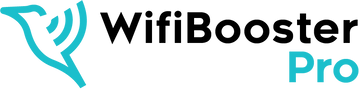How to Solve Common Wifi Issues with a Wifi Booster
In today's digital age, a stable and reliable Wifi connection has become an essential requirement for both homes and offices. Whether it's for work, entertainment, or staying connected with loved ones, we rely heavily on the internet. A strong Wifi connection ensures uninterrupted access to online services, faster downloads, smooth streaming, and seamless browsing. It enhances productivity, enables efficient communication, and provides a better overall online experience.
Despite the increasing availability of high-speed internet connections, many of us still face common Wifi issues that disrupt our online activities. Slow internet speeds, weak signal strength, and dead zones are some of the frustrating challenges we encounter. This is where a Wifi booster comes to the rescue. A Wifi booster, also known as a range extender or a mesh system, is a device designed to amplify and extend the Wifi signals from the router. By improving signal strength and expanding coverage, a Wifi booster helps overcome common Wifi problems, allowing users to enjoy a more reliable and efficient wireless network.
Understanding Common Wifi Issues
One of the most common Wifi issues that users encounter is slow internet speeds. It can be incredibly frustrating when web pages take forever to load or downloads proceed at a painfully slow pace. Slow speeds can stem from various factors, such as having a distant router, experiencing signal interference, using outdated firmware, or having too many devices connected simultaneously. Identifying the root cause of the slow speeds is crucial in order to find an appropriate solution and improve the overall Wifi experience.
Weak signal strength is another prevalent problem, particularly in larger homes or office spaces. This issue arises when the distance between the router and the device is too great or when physical barriers like walls and floors obstruct the Wifi signal. Weak signals result in dropped connections, poor video quality, and an overall unreliable internet experience. Overcoming weak signal strength requires finding ways to either shorten the distance between the device and the router or to mitigate the physical barriers that hinder the signal's strength.
Dead zones are specific areas within a home or office where Wifi signals are entirely absent. These dead zones can occur due to physical barriers, signal interference, or the limitations of the router's range. Dead zones severely restrict access to the internet, making it impossible to connect or use Wifi-dependent devices in those areas. To eliminate dead zones, it is necessary to find ways to extend the Wifi signal's reach or deploy additional access points to ensure coverage throughout the entire space.
By understanding and addressing these common Wifi issues of slow internet speeds, weak signal strength, and dead zones, users can take appropriate steps to improve their Wifi experience. Whether it's optimising router placement, reducing interference sources, upgrading firmware, or using Wifi boosters, resolving these issues will lead to a more reliable and efficient wireless network.
Assessing Your Wifi Setup
- Check the router placement and ensure it is positioned optimally
To improve Wifi performance, it's crucial to start by assessing the placement of your router. Ideally, the router should be positioned centrally in your home or office, away from obstructions. Avoid placing it near thick walls, metallic objects, or other electronic devices that may interfere with the signal. Optimising router placement helps distribute Wifi signals more evenly and reduces the chances of dead zones or weak signals.
- Determine the distance between your devices and the router
The distance between your devices and the router plays a vital role in signal strength. The farther the device is from the router, the weaker the signal will be. If possible, move closer to the router or consider relocating it to a central location within your home or office. This helps minimise signal loss and ensures better connectivity throughout the premises.
- Identify potential sources of interference (e.g., walls, appliances, other electronic devices)
Various physical objects and electronic devices can interfere with Wifi signals, leading to poor connectivity. Thick walls, metal surfaces, cordless phones, microwave ovens, and Bluetooth devices are common culprits. Identifying and minimising these sources of interference can significantly enhance your Wifi performance. Keep electronic devices away from the router and try to position it away from potential signal-blocking obstacles.
Selecting the Right Wifi Booster
When selecting a Wifi booster, it's important to understand the types of options available and consider the specific needs of your home or office space:
Types of Wifi boosters available: Range extenders and mesh systems are the most common types of Wifi boosters. Range extenders capture the existing Wifi signal from the router and amplify it, extending coverage to areas with weak signals or dead zones. Mesh systems, on the other hand, consist of multiple nodes or access points that work together to create a seamless Wifi network, ensuring a reliable and consistent signal throughout the entire coverage area.
Consider the size of your space: The size of your home or office space is an important factor to consider when choosing a Wifi booster. For smaller spaces, a range extender might be sufficient to eliminate dead zones and improve signal strength. However, larger spaces with multiple floors or complex layouts may benefit more from a mesh system. Mesh systems provide uniform coverage throughout the entire area, allowing devices to seamlessly connect and roam between different access points.
Assess the required coverage area and signal strength: Before making a decision, assess the coverage area and signal strength needed for your specific requirements. Take into account the number of devices that will be connected simultaneously, the bandwidth demands, and the importance of signal strength in different parts of your home or office. This evaluation will help you choose a Wifi booster that provides the necessary coverage and signal strength for optimal performance.
By considering the available types of Wifi boosters, the size of your space, and the required coverage area and signal strength, you can select the right Wifi booster that suits your specific needs and ensures a reliable and efficient wireless network.
Installing and Setting Up the Wifi Booster
- Positioning the booster for optimal coverage
Once you've selected a Wifi booster, proper positioning is crucial for optimal coverage. For range extenders, place them strategically between the router and the dead zones, ensuring they receive a strong Wifi signal to amplify. Mesh system nodes should be distributed evenly throughout the premises to create a seamless network. Experiment with different locations to find the optimal placement that maximises signal coverage and minimises dead zones.
- Connecting the booster to the existing Wifi network
Connecting the booster to the existing Wifi network is typically a straightforward process. Most Wifi boosters come with a setup guide that outlines the steps. Generally, you'll need to connect the booster to a power source and follow the provided instructions to connect it to your existing Wifi network. This usually involves pressing a button or using a mobile app to establish a connection. Once connected, the booster will extend and amplify the existing Wifi signals.
- Configuring the booster settings and network preferences
After the initial setup, it's advisable to configure the booster settings and network preferences for optimal performance. Most Wifi boosters have accompanying mobile apps or web interfaces that allow you to access advanced settings. You can adjust settings like network names (SSIDs), passwords, encryption standards, and channel selections. Customising these settings ensures a secure and optimised Wifi experience tailored to your specific requirements.
Troubleshooting Wifi Booster Issues
When troubleshooting Wifi extender issues, there are a few steps you can take:
Verify proper power supply and connection: The first thing to do is ensure that the Wifi extender is receiving power and that all cables are securely connected. Loose connections or power disruptions can lead to inconsistent performance or connectivity problems. Double-check the power source and connections to eliminate this as a potential issue.
Ensure the extender is within range of the router: Wifi extenders need to be positioned within range of the router to receive a strong signal for amplification. If you're experiencing weak signals or dead zones, check if the extender is placed too far away from the router. Moving it closer to the router can significantly improve performance and coverage, allowing the extender to effectively extend the Wifi signals.
Check for firmware updates and install if necessary: Firmware updates are crucial for optimal performance and compatibility. Regularly check for firmware updates for your Wifi extender and install them if available. Manufacturers often release updates to address bugs, security vulnerabilities, or introduce new features. Keeping your Wifi extender's firmware up to date ensures that it operates at its best and takes advantage of any improvements or fixes.
By following these troubleshooting steps, you can address common Wifi extender issues and ensure that your Wifi network is operating smoothly and efficiently.
Additional Tips for Wifi Improvement
In addition to using a Wifi booster, there are several additional tips you can follow to further improve your Wifi experience:
Update router firmware regularly : In addition to updating the firmware on your Wifi booster, it's equally important to update the firmware on your router. Router firmware updates often include performance enhancements, security patches, and bug fixes. Regularly checking for and installing router firmware updates can significantly improve your overall Wifi experience.
Use strong Wifi passwords for enhanced security : Protecting your Wifi network is essential to prevent unauthorised access and maintain data security. Ensure you use strong, unique passwords for your Wifi network and change them periodically. Strong passwords should be complex, consisting of a combination of letters, numbers, and special characters.
Optimise your Wifi network by reducing interference sources: To optimise your Wifi network, minimise sources of interference that can degrade signal strength. Keep electronic devices and appliances away from the router and Wifi booster. Additionally, use Wifi channels that are less congested and avoid overlapping channels with neighbouring networks. This reduces signal interference and enhances Wifi performance.
Conclusion
In conclusion, a stable and reliable Wifi connection is essential for our modern digital lives, and Wifi boosters offer a valuable solution to common Wifi problems. These devices amplify and extend Wifi signals, addressing issues like slow speeds, weak signals, and dead zones. By eliminating dead zones, extending coverage, and improving signal strength, Wifi boosters provide users with a more reliable and efficient online experience. With faster internet speeds, seamless streaming, and improved productivity, Wifi boosters offer a cost-effective solution for enhancing your Wifi connection. If you're facing Wifi issues, it's time to take action by assessing your setup, selecting the right booster, and following installation and troubleshooting steps. By doing so, you can enjoy a stable and reliable Wifi connection that enhances your digital lifestyle.