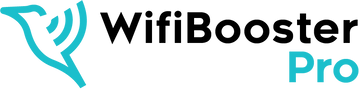The Ultimate Guide to Improving Wifi Signal Strength: A Wifi Booster Overview
In today's connected world, a strong Wifi signal has become an essential part of our daily lives. Whether you're streaming your favourite show, working from home, or connecting multiple devices, a reliable and high-speed internet connection is paramount. Unfortunately, weak Wifi signals can be a frustrating reality for many. This guide aims to address the common issues associated with weak Wifi signals and provide you with the knowledge to boost your signal strength effectively.
Understanding Wifi Boosters
A Wifi booster, also known as a range extender or repeater, is a device specifically designed to enhance the strength and coverage of your Wifi signal. It works by receiving the existing Wifi signal from your router, amplifying it, and then transmitting the boosted signal to areas that have weaker coverage. There are different types of Wifi boosters available, each with its own unique characteristics. Range extenders capture and rebroadcast the Wifi signal, effectively extending its range to reach dead spots in your home. Mesh systems, on the other hand, consist of multiple devices that work together to create a seamless Wifi network with consistent coverage throughout your entire home. Powerline adapters utilise your home's electrical wiring to extend the Wifi signal to areas that have weak coverage. It's important to note that each type of Wifi booster has its own pros and cons, which include factors such as coverage area, scalability, and ease of setup. By understanding the different types and their respective advantages and considerations, you can make an informed decision about which Wifi booster is best suited for your specific needs.
Assessing Your Wifi Signal Strength
Measuring Wifi signal strength is essential for assessing the quality of your wireless connection. You can utilise various tools to measure Wifi signal strength, such as Wifi analyzers or the signal strength indicator on your device. Wifi analyzers provide detailed information about signal strength, channel utilisation, and potential sources of interference. These tools help you identify areas in your home or office where the Wifi signal is weak or nonexistent. By understanding the factors that affect signal strength, you can take appropriate measures to improve your Wifi coverage. Distance from the router is a significant factor, as the signal tends to weaken as you move further away. Additionally, physical obstacles like walls, furniture, and even appliances can hinder signal propagation. Interference from other devices operating on the same frequency, such as microwave ovens or cordless phones, can also impact signal strength. By considering these factors and identifying weak signal areas, you can take steps to optimise your Wifi network for better performance and coverage.
Choosing the Right Wifi Booster
When choosing a Wifi booster, it's important to evaluate your specific needs to ensure you select the most suitable option. Consider factors such as the size of your home, the number of devices you have, and the desired internet speeds. These factors will help you determine the level of coverage and performance you require from a booster. Additionally, understanding your home's layout and construction materials is crucial in overcoming coverage challenges. Different boosters have varying capabilities in penetrating walls or dealing with interference caused by certain building materials. Compatibility with your router is another important aspect to consider. Ensure that the Wifi booster you choose is compatible with your router to achieve optimal performance and seamless integration. When looking at features, consider options like dual-band vs. tri-band boosters, which can provide flexibility in managing multiple devices and reducing congestion. Also, check for Wifi standards, such as 802.11ac or 802.11ax, to ensure compatibility with your devices and future-proof your network. Antenna options, such as external antennas for better range and coverage, are worth considering as well. Lastly, reading reviews and seeking recommendations from experts and other users can provide valuable insights and help you make an informed decision when purchasing a Wifi booster. Take advantage of the experiences and feedback shared by others to choose a reliable and effective booster that meets your specific requirements.
Installing and Setting Up a Wifi Booster
- Preparing your network: Steps to take before installing a Wifi booster, including updating your router's firmware and optimising its placement for better signal coverage.
- Setting up a range extender: Instructions for connecting and configuring a range extender to extend your Wifi signal range.
- Setting up a mesh system: A guide on installing and setting up a mesh system to create a seamless and reliable Wifi network throughout your home.
- Setting up a powerline adapter: Instructions on installing and configuring powerline adapters to extend your Wifi signal through your home's electrical wiring.
- Configuring and optimising your booster settings: Fine-tuning the settings of your Wifi booster for optimal performance and minimising interference.
Troubleshooting and Optimising Your Wifi Signal
Monitoring and diagnosing signal issues is crucial for maintaining a reliable Wifi connection. Techniques such as using Wifi analyzer tools or the signal strength indicator on your device can help you monitor your Wifi signal strength and identify potential issues. Diagnosing common connectivity problems, such as dropped connections or slow speeds, requires troubleshooting steps such as resetting your router, checking for firmware updates, or adjusting settings on your devices. Optimising the placement of your wifi extender is essential for maximising coverage and signal strength. Experimenting with different locations and avoiding physical obstructions can significantly improve your Wifi signal. To maximise Wifi performance, consider selecting the best Wifi channel to reduce interference from neighbouring networks. Adjusting the transmit power of your router or extender can also optimise signal strength and coverage. Additionally, implementing Wifi security measures like using strong passwords and encryption can enhance both performance and network safety. By following these tips and techniques, you can diagnose and address signal issues, optimise your Wifi extender placement, and maximise the overall performance of your Wifi network.
Advanced Wifi Boosting Techniques
Using Wifi analyzer tools is a valuable technique for optimising your Wifi network. These tools, such as Wifi analyzer apps or software, allow you to visualise and analyse the Wifi signals in your vicinity. They help identify potential sources of interference, such as overlapping channels or nearby networks, enabling you to make adjustments for better performance. Upgrading your router is another avenue to enhance your Wifi experience. Newer router models often come with advanced features and improved performance, such as better range, higher speeds, and support for the latest Wifi standards. This upgrade can result in more reliable and faster connections. Implementing a wired network using Ethernet cables offers several advantages. For devices that require a stable and high-speed connection, such as gaming consoles or desktop computers, a wired connection eliminates the fluctuations and potential interference associated with wireless connections. It provides a consistent and reliable connection for bandwidth-intensive activities. If you have an existing mesh network, expanding it can help overcome coverage challenges or extend coverage to larger areas. Additional mesh nodes can be added to enhance signal strength and coverage throughout your home or office. These options for optimising your Wifi network and expanding its capabilities can significantly improve your overall Wifi performance and ensure a seamless and reliable connection for all your devices.
Future Trends in Wifi Technology
The world of Wifi technology is constantly evolving, and there are exciting developments on the horizon. One such development is the emergence of new Wifi standards and protocols. The latest standard, Wifi 6E, is a significant advancement that operates in the 6 GHz frequency band. This new band offers several benefits, including reduced congestion and increased bandwidth. By utilising this additional spectrum, Wifi 6E can provide faster speeds, improved capacity, and better overall performance. It allows for more simultaneous connections and enables devices to operate at higher data rates. Wifi 6E is particularly advantageous in environments with high device density, such as crowded offices or smart homes with numerous connected devices. Looking ahead, Wifi 7 and future standards hold great potential for even more advancements in Wifi technology. These advancements may include higher speeds, lower latency, enhanced security features, and improved efficiency in power consumption. As technology continues to evolve, Wifi is poised to play a crucial role in enabling seamless connectivity and supporting the growing demands of our increasingly connected world.
Conclusion
In conclusion, a strong Wifi signal is crucial for enjoying seamless connectivity and maximising productivity in our increasingly connected world. By understanding Wifi boosters, assessing your signal strength, and choosing the right booster for your needs, you can significantly improve your Wifi coverage and performance. Additionally, optimising your Wifi network, troubleshooting issues, and considering advanced techniques will ensure a reliable and efficient Wifi experience. Stay up-to-date with future trends in Wifi technology to keep pace with the ever-evolving world of wireless connectivity. Regular maintenance and following the recommendations outlined in this guide will help you achieve a robust Wifi signal and unlock the full potential of your wireless network.