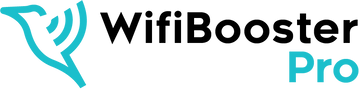Maximise Your Wifi Coverage with a Wifi Booster: Essential Tips and Techniques
In today's connected world, a strong and reliable Wifi signal has become a necessity. Whether you're working, streaming your favourite shows, or simply browsing the web, a weak Wifi signal can be incredibly frustrating. That's where Wifi boosters come into play. Wifi boosters, also known as range extenders or repeaters, are devices designed to enhance and extend the coverage of your Wifi network. In this article, we will explore essential tips and techniques to help you maximise your Wifi coverage using a Wifi booster.
Assessing Your Wifi Coverage
Before investing in a Wifi booster, it is imperative to have a clear understanding of your current Wifi coverage. To do so, take a comprehensive walk around your home or office, paying close attention to areas where the Wifi signal appears to be weak or non-existent. These locations are commonly referred to as dead zones. By identifying these dead zones and weak signal areas, you gain valuable insights into the specific areas where your Wifi network is struggling to provide adequate coverage. This knowledge is essential because it enables you to strategically determine the optimal placement for your Wifi booster. By placing the booster in a location that effectively targets the dead zones or weak signal areas, you can ensure a more robust and reliable Wifi connection throughout your space.
Choosing the Right Wifi Booster
After conducting a thorough assessment of your Wifi coverage, the next step is to choose the appropriate Wifi booster that aligns with your specific requirements. Wifi boosters come in various types, including plug-in extenders, desktop range extenders, and mesh systems. When making your decision, it is crucial to consider factors such as the size of your space, the number of devices that will be connected to the network, and the range you need to cover. A larger space may benefit from a mesh system that utilises multiple access points to create a seamless network, while a smaller area might require a plug-in extender for localized coverage improvement. Compatibility with your existing router is another critical aspect to consider. Ensuring that the Wifi booster is compatible with your router model and supports the same Wifi standards will guarantee smooth integration and optimal performance. By carefully evaluating these factors, you can make an informed decision and select the right Wifi booster that will effectively enhance your Wifi coverage.
Optimising Placement of the Wifi Booster
Placement plays a crucial role in maximising the effectiveness of your Wifi booster. Ideally, the booster should be positioned between your router and the areas with weak coverage. Avoid placing it in areas with potential signal interference, such as near thick walls, large appliances, or other electronics. Experiment with different locations to find the sweet spot that offers the best coverage and signal strength.
Configuring the Wifi Booster
Once you have determined the optimal placement for your Wifi booster, the next step is to configure it to ensure optimal performance. It is crucial to carefully follow the manufacturer's instructions provided with the booster. These instructions typically involve connecting the booster to your existing Wifi network. Many Wifi boosters offer dedicated apps or web interfaces that simplify the configuration process and provide customisation options. By utilising these apps or interfaces, you can access advanced settings and fine-tune your booster to maximise performance and security. These settings may include adjusting transmission power, selecting specific channels, or enabling features like guest networks or parental controls. Customising your Wifi booster's settings allows you to tailor the network to your specific needs and enhance both the performance and security of your Wifi coverage. Take the time to explore these settings and make the necessary adjustments to optimise your Wifi booster's functionality.
Additional Techniques for Extending Coverage
Wifi boosters are undeniably effective for extending coverage, but combining them with other techniques can lead to even more remarkable results. For comprehensive coverage throughout your space, it's worth considering the use of Wifi extenders or mesh systems in conjunction with your Wifi booster. These solutions work together to create a seamless network that blankets your entire area with a strong and consistent Wifi signal. Moreover, staying up to date with firmware updates for your router is essential. These updates often include performance improvements, bug fixes, and enhanced security measures, ensuring optimal functionality with your Wifi booster and other devices. Lastly, investing in Wifi range-extending accessories, such as high-gain antennas or powerline adapters, can further enhance your Wifi performance, allowing you to enjoy a robust and reliable connection throughout your home or office. By combining these techniques, you can create an exceptional Wifi experience with extended coverage and enhanced performance.
Best Practices for Wifi Performance
To maintain optimal Wifi performance, it's essential to follow some best practices. Secure your Wifi network with a strong password and encryption method to prevent unauthorised access. Regularly update your devices and router firmware to ensure you have the latest security patches and performance improvements. If you encounter any Wifi issues, perform basic troubleshooting steps like rebooting your router or checking for interference from nearby devices.
Conclusion
Maximising your Wifi coverage with a Wifi booster can significantly improve your internet experience. By assessing your Wifi coverage, choosing the right booster, optimising its placement, and configuring it correctly, you can enjoy a stronger and more reliable connection throughout your space. Additionally, incorporating additional techniques and following best practices for Wifi performance will ensure a seamless and efficient Wifi network. With these essential tips and techniques, you can take full advantage of your Wifi booster and enjoy uninterrupted connectivity wherever you go.