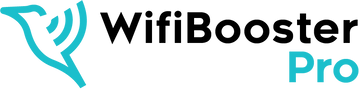Maximising Wifi Performance for Remote Work and Video Conferencing: A Comprehensive Guide with Wifi Booster Tips
In today's fast-paced world, remote work and video conferencing have become indispensable tools for businesses and individuals, enabling seamless communication and collaboration across geographical barriers. However, the effectiveness of these activities hinges on the quality of our Wifi connections. A stable and fast Wifi connection is crucial for uninterrupted video calls, smooth file transfers, and efficient remote collaboration. This comprehensive guide aims to address the common challenges faced in optimising Wifi performance, offering practical strategies and insights to ensure a reliable and high-speed connection. From assessing the current Wifi performance to exploring the benefits of Wifi boosters and other optimisation techniques, this article will empower you with the knowledge to create a robust Wifi network that supports your remote work and video conferencing needs.
Assessing Current Wifi Performance
Before embarking on the journey of optimising your Wifi performance, it is vital to evaluate your current Wifi setup. Conducting a Wifi speed test enables you to gauge the upload and download speeds, providing insights into the overall bandwidth available. Simultaneously, analysing the signal strength and coverage across different areas of your space helps pinpoint any weak spots that may result in connectivity issues. Furthermore, identifying potential sources of interference, such as neighbouring networks, electronic devices, or physical obstructions, is crucial in understanding the factors that might hinder your Wifi performance. By identifying these areas of improvement, you can effectively strategize and implement optimisation techniques, including the integration of Wifi boosters, to overcome these limitations and achieve a seamless and robust Wifi connection for your remote work and video conferencing needs.
Optimising Wifi Performance
To optimise Wifi performance, several strategies can be employed. Firstly, consider upgrading your Wifi equipment. Carefully select a router that suits your needs and place it in an optimal location. Wifi extenders or mesh networks can also be utilised to extend coverage. Adjusting Wifi settings is equally important, including selecting the optimal Wifi channel, configuring Quality of Service (QoS) settings to prioritise video conferencing traffic, and enabling features like band steering and smart connect. Enhancing signal strength and coverage can be achieved by positioning the router strategically, eliminating physical obstructions, and employing Wifi signal boosters or repeaters.
Managing Network Congestion
Network congestion poses a significant challenge to Wifi performance, especially when engaging in bandwidth-intensive activities like video conferencing. To effectively manage congestion and ensure smooth video conferencing sessions, prioritisation becomes crucial. By prioritising video conferencing traffic over other activities on the network, you can allocate the necessary resources and bandwidth for a seamless experience. Additionally, limiting the usage of bandwidth-consuming devices that are not essential for work during video conferencing sessions can help alleviate congestion. Furthermore, optimising network settings specifically for video conferencing applications, such as adjusting QoS settings and ensuring proper bandwidth allocation, can enhance the overall performance. Implementing these strategies, along with the integration of Wifi boosters to extend and strengthen your network coverage, can significantly improve Wifi performance, reduce latency, and deliver a reliable and uninterrupted video conferencing experience.
Securing the Wifi Network
Securing your Wifi network is of utmost importance to safeguard sensitive data and maintain privacy. To enhance the security of your network, enable robust Wifi encryption protocols like WPA2 or WPA3, which provide strong encryption measures to protect against unauthorised access. Additionally, it is crucial to set a strong and unique Wifi password, combining uppercase and lowercase letters, numbers, and special characters. This will make it more challenging for potential intruders to breach your network. Furthermore, configuring a separate guest network is a smart practice to ensure that external participants have limited access and cannot compromise the security of your main network. By implementing these security measures and incorporating Wifi boosters to enhance network coverage, you can create a safe and reliable Wifi environment for your remote work and video conferencing activities.
Enhancing Wifi Performance for Video Conferencing
Video conferencing heavily relies on a reliable and seamless Wifi connection for uninterrupted communication. To optimise Wifi performance specifically for video conferencing, it is beneficial to reduce the video resolution and optimise video settings, which helps in reducing the bandwidth consumption. By doing so, you can ensure a smoother streaming experience with minimal lag. Additionally, enabling features like echo cancellation and noise suppression enhances the audio quality, allowing for clear and distortion-free communication. Moreover, whenever feasible, utilising wired connections for critical devices further minimises latency and potential interference, ensuring a stable and consistent connection during video conferences. By incorporating these strategies along with Wifi boosters to extend the coverage and improve signal strength, you can maximise the Wifi performance for video conferencing, leading to productive and seamless virtual meetings.
Troubleshooting Wifi Issues
Despite our best efforts, Wifi issues can still occur, disrupting our remote work and video conferencing sessions. It is essential to be familiar with common Wifi problems and troubleshoot them effectively to minimise downtime. When faced with connectivity issues, simple steps such as resetting or rebooting the router can often resolve minor glitches. Additionally, keeping your router's firmware and drivers updated ensures optimal performance and compatibility with the latest technology. If the issues persist, contacting your internet service provider (ISP) can provide further assistance and insight into potential network-related problems. In some cases, integrating a Wifi extender or repeater can help amplify and extend the Wifi signal, addressing coverage issues in larger spaces or areas with weak connectivity. By being proactive in troubleshooting Wifi issues and considering additional solutions like Wifi extenders, you can maintain a reliable and efficient Wifi connection for your remote work and video conferencing needs.
Conclusion
A reliable Wifi connection is the backbone of successful remote work and video conferencing. By assessing and optimising Wifi performance, managing network congestion, securing the network, enhancing performance for video conferencing, and troubleshooting issues effectively, individuals and businesses can ensure a seamless and productive remote work experience. Implement the outlined strategies and tips to maximise Wifi performance and enjoy uninterrupted connectivity in your remote work and video conferencing endeavours.