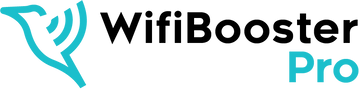Why You Need a Wifi Booster: Enhance Your Internet Experience and Eliminate Dead Zones
In today's digital age, a reliable and fast internet connection is essential for our daily lives. Whether we use it for work, entertainment, or staying connected with friends and family, a strong Wifi signal is crucial. However, many of us have experienced frustrating dead zones and weak signals that hinder our online experience. This is where Wifi boosters come to the rescue. In this article, we will explore the importance of Wifi boosters, how they work, and the benefits they offer in enhancing your internet experience and eliminating dead zones.
Understanding Wifi Boosters
A Wifi booster, also known as a Wifi range extender or repeater, is a device designed to amplify and extend the reach of your existing Wifi signal. It acts as an intermediary between your wireless router and your devices, capturing the Wifi signal and rebroadcasting it to areas with weak coverage. Wifi boosters utilise advanced technology to strengthen the signal, ensuring a more stable and reliable connection throughout your home or office.
Identifying Wifi Dead Zones
Wifi dead zones are areas in your home or office where the Wifi signal is weak or non-existent. They can be caused by various factors such as thick walls, interference from electronic devices, distance from the router, or architectural layouts. Identifying these dead zones is crucial in determining where you need to install a Wifi booster. You can use Wifi analyzer tools or simply walk around your premises and note areas where the signal strength significantly drops.
Benefits of Wifi Boosters
Wifi boosters offer a range of benefits that enhance your internet experience and address common connectivity issues. First and foremost, they provide improved Wifi coverage and signal strength by extending the reach of your existing network. This means you can enjoy a strong and stable connection throughout your home or office, even in areas that previously had weak or no signal at all. By eliminating Wifi dead zones, boosters ensure a seamless internet experience across all corners of your space. Additionally, Wifi boosters enhance internet speed and performance, enabling faster downloads, smoother streaming, and lag-free online gaming. They also support multiple devices simultaneously, allowing everyone in your household or office to connect and enjoy a reliable connection without sacrificing speed. Wifi boosters are flexible and easy to install, often featuring plug-and-play functionality. This means you can quickly set them up and move them as needed for optimal coverage. Overall, Wifi boosters provide a range of benefits that significantly improve your internet experience, making them a valuable investment for anyone seeking to enhance their Wifi connectivity.
Factors to Consider When Choosing a Wifi Booster
When choosing a Wifi booster, several factors should be considered to ensure you select the right one for your needs. First, consider the coverage area and range of the booster. Assess the size of your space and choose a booster that can reach all the areas where you require a stronger signal. Compatibility with your existing Wifi router is also crucial to ensure seamless integration and optimal performance. Check the specifications and compatibility information provided by the manufacturer to ensure the booster is compatible with your router model. Additionally, you may want to decide between dual-band and tri-band boosters based on your specific needs. Dual-band boosters operate on two frequency bands (2.4GHz and 5GHz), while tri-band boosters have an additional 5GHz band. Consider the number of connected devices and the level of performance you require to determine the best option. Other factors to consider include additional features like signal strength indicators and Ethernet ports, which can offer added convenience and flexibility. Finally, consider your budget and look for cost-effective options that offer the best balance between features and affordability.
Installation and Setup of a Wifi Booster
Setting up a Wifi booster is generally a straightforward process. Follow these general steps:
The installation and setup of a Wifi booster are typically straightforward and user-friendly. To begin, select the ideal location for your booster, ensuring it is within range of your existing Wifi router and strategically placed to cover areas with weak signal coverage. Once you have determined the location, simply plug in the Wifi booster and wait for it to power up. Connect your computer or mobile device to the booster's network using the provided credentials, which are usually printed on the device itself or included in the packaging. Once connected, access the booster's web-based interface or use a dedicated mobile app to configure the settings. This includes connecting the booster to your existing Wifi network by following the step-by-step instructions provided. The setup process may involve selecting your network from a list, entering the network password, and customising any additional settings. By following these steps, you can easily install and set up your Wifi booster, boosting your signal and enhancing your internet experience in no time.
Troubleshooting and Optimising Wifi Boosters
Troubleshooting and optimising Wifi boosters is essential to ensure optimal performance and a seamless internet experience. If you encounter any issues with your booster, start by verifying that it is positioned correctly and within range of your router. Additionally, check for firmware updates for your booster and install them if available, as these updates often include bug fixes and performance improvements. Experiment with the placement of the booster, trying different locations and angles to find the optimal position that provides the best signal coverage. It's also important to minimise interference by keeping the booster away from other electronic devices that may cause signal interference. By following these troubleshooting steps and implementing optimisation techniques, you can maximise the effectiveness of your Wifi extender and enjoy a strong and reliable internet connection throughout your home or office.
Conclusion
A Wifi booster can be a game-changer when it comes to improving your internet experience and eliminating frustrating dead zones. By extending the range of your existing Wifi network and amplifying the signal, these devices offer improved coverage, faster speeds, and support for multiple devices. When choosing a Wifi booster, consider factors such as coverage area, compatibility, and additional features. With easy installation and setup, along with troubleshooting tips to optimise performance, a Wifi booster can enhance your online experience, allowing you to enjoy seamless connectivity throughout your space. Say goodbye to Wifi dead zones and hello to a reliable and robust internet connection.